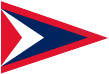Membership Directory: How To Sign In
If this is your first time accessing the membership directory, you’ll need to request a password. Follow the steps below.
Step 1: Go to the Membership Directory or to your Member Profile
Step 2: Select “Request Password”, as shown below:
Step 3: Enter your email address, and click the “Request Password” button
Step 4: Check your email
You will receive a password which you can copy and paste. Go back to the Membership Directory, select “Sign In”, enter your email and the password you received, and click the “Sign In” button.
We recommend changing your password to something memorable. For help with this, check out the article below.
Other articles: